...
| Aura panel |
|---|
| summary | Introduction |
|---|
| params | JTdCJTIyYm9keSUyMiUzQSU3QiUyMnRleHQlMjIlM0ElN0IlMjJjb2xvciUyMiUzQSUyMiUyMzQ2NTY3MSUyMiUyQyUyMnRleHRBbGlnbiUyMiUzQSUyMmxlZnQlMjIlMkMlMjJmb250V2VpZ2h0JTIyJTNBJTIybm9ybWFsJTIyJTJDJTIyZm9udFNpemUlMjIlM0ExNiU3RCU3RCUyQyUyMmhlYWRlciUyMiUzQSU3QiUyMmJhY2tncm91bmRDb2xvciUyMiUzQSU3QiUyMmNvbG9yJTIyJTNBJTIyJTIzMDE0OWIwJTIyJTdEJTJDJTIyaWNvbiUyMiUzQSU3QiUyMnNpemUlMjIlM0ExOCUyQyUyMm5hbWUlMjIlM0ElMjJib29rLW9wZW4lMjIlMkMlMjJjb2xvciUyMiUzQSUyMiUyM2ZmZiUyMiU3RCU3RCUyQyUyMmhlYWRsaW5lJTIyJTNBJTdCJTIydGV4dCUyMiUzQSU3QiUyMnRleHQlMjIlM0ElMjJJbnRyb2R1Y3Rpb24lMjIlMkMlMjJjb2xvciUyMiUzQSUyMiUyM2ZmZiUyMiUyQyUyMnRleHRBbGlnbiUyMiUzQSUyMmxlZnQlMjIlMkMlMjJmb250V2VpZ2h0JTIyJTNBJTIybm9ybWFsJTIyJTJDJTIyZm9udFNpemUlMjIlM0ExOCU3RCUyQyUyMmFsaWdubWVudCUyMiUzQSU3QiUyMmhvcml6b250YWwlMjIlM0ElMjJzdGFydCUyMiU3RCUyQyUyMmJvcmRlciUyMiUzQSU3QiUyMmNvbG9yJTIyJTNBJTIyJTIzMDA0OWIwJTIyJTJDJTIyc3R5bGUlMjIlM0ElMjJzb2xpZCUyMiUyQyUyMnRvcCUyMiUzQWZhbHNlJTJDJTIycmlnaHQlMjIlM0FmYWxzZSUyQyUyMmJvdHRvbSUyMiUzQXRydWUlMkMlMjJsZWZ0JTIyJTNBZmFsc2UlMkMlMjJ3aWR0aCUyMiUzQTElN0QlN0QlMkMlMjJiYXNlJTIyJTNBJTdCJTIyYm94U2hhZG93JTIyJTNBJTdCJTIyc2hhZG93cyUyMiUzQSU1QiU3QiUyMmNvbG9yJTIyJTNBJTIycmdiYSgwJTJDJTIwMCUyQyUyMDAlMkMlMjAwLjA4KSUyMiUyQyUyMnglMjIlM0EwJTJDJTIyeSUyMiUzQTElMkMlMjJibHVyJTIyJTNBMSUyQyUyMnNwcmVhZCUyMiUzQTAlN0QlMkMlN0IlMjJjb2xvciUyMiUzQSUyMnJnYmEoMCUyQyUyMDAlMkMlMjAwJTJDJTIwMC4xNiklMjIlMkMlMjJ4JTIyJTNBMCUyQyUyMnklMjIlM0ExJTJDJTIyYmx1ciUyMiUzQTMlMkMlMjJzcHJlYWQlMjIlM0ExJTdEJTVEJTdEJTJDJTIyYmFja2dyb3VuZENvbG9yJTIyJTNBJTdCJTIyY29sb3IlMjIlM0ElMjIlMjNmZmZmZmYlMjIlN0QlMkMlMjJib3JkZXIlMjIlM0ElN0IlMjJjb2xvciUyMiUzQSUyMiUyMzAwNDliMCUyMiUyQyUyMnN0eWxlJTIyJTNBJTIyc29saWQlMjIlMkMlMjJ3aWR0aCUyMiUzQTElMkMlMjJib3R0b20lMjIlM0F0cnVlJTJDJTIydG9wJTIyJTNBdHJ1ZSUyQyUyMmxlZnQlMjIlM0F0cnVlJTJDJTIycmlnaHQlMjIlM0F0cnVlJTdEJTJDJTIyc2l6ZSUyMiUzQSU3QiU3RCUyQyUyMmJvcmRlclJhZGl1cyUyMiUzQSU3QiUyMnJhZGl1cyUyMiUzQTglN0QlN0QlN0Q= |
|---|
|
You have the option to book and afterwards evaluate loading devices. Authorization object: LADEMITTELBUCHEN |
...
Contents
Related pages
...
Adjust packaging codes
In the basic data ORDER → PACKAGING CODES, you can set a flag for the loading devices that are exchanged.
→ For this, activate the checkbox Exchangeable.
Loading devices with this flag appear in the program BOOK LOADING DEVICES.
It is not possible to additionally book all other loading devices in the module.
Booking logic
The contractor usually corresponds to the haulier.
→ Thus, the contractor is usually pre-assigned with the address number of the haulier from the tour.
→ You have the option to enter different addresses.
The following cases of the pallet application are possible:
| Panel |
|---|
|
Rules that always apply: |
...
 Image Added= One booking Image Added= One booking
|
Case 1
Contractors are debited.
Outbound/inbound hubs are debited.
Normal Tour:
...
Direct Tour:
...
Case 2
Contractors are debited.
Outbound/inbound hubs are not
Normal Tour:
...
Direct Tour:
...
Case 3
Contractors are not debited.
Outbound/inbound hubs are debited.
Normal Tour:
...
Direct Tour:
 Image Removed
Image Removed
Case 4
Contractors are not debited.
Outbound/inbound hubs are not debited.
Normal Tour:
...
= Direct Tour
Direct Tour:
...
Case 5
Shipper and consignee are not debited/credited.
→No loading devices are booked.
| Panel |
|---|
| panelIconId | atlassian-info |
|---|
| panelIcon | :info: |
|---|
| bgColor | #FFFAE6 |
|---|
|
It is generally possible to use the different cases in a combined operation without distorting the result.
Requirement for this is the constant that it is always booked to the shipper and consignee. |
General information on the booking
One booking is entered per line.
The booking is always carried out from a shipper to the contractor or from the contractor to a consignee.
I.e. booking from a shipper to a consignee looks as follows:
Pallet note number | Movement | Quantity | Loading device | Shipper | Consignee | |
PS 1001 | Incoming | 10 | Euro pallets | Shipper 1 | | The account of shipper 1 is credited in the first line.
The account of the contractor is debited. |
PS 1002 | Outgoing | 10 | Euro pallets | | Consignee1 | The account of consignee 1 is debited in the second line.
The account of the contractor is credited. |
...
...
