| Aura panel |
|---|
| summary | Introduction |
|---|
| params | JTdCJTIyYm9keSUyMiUzQSU3QiUyMnRleHQlMjIlM0ElN0IlMjJjb2xvciUyMiUzQSUyMiUyMzQ2NTY3MSUyMiUyQyUyMnRleHRBbGlnbiUyMiUzQSUyMmxlZnQlMjIlMkMlMjJmb250V2VpZ2h0JTIyJTNBJTIybm9ybWFsJTIyJTJDJTIyZm9udFNpemUlMjIlM0ExNiU3RCU3RCUyQyUyMmhlYWRlciUyMiUzQSU3QiUyMmJhY2tncm91bmRDb2xvciUyMiUzQSU3QiUyMmNvbG9yJTIyJTNBJTIyJTIzMDE0OWIwJTIyJTdEJTJDJTIyaWNvbiUyMiUzQSU3QiUyMnNpemUlMjIlM0ExOCUyQyUyMm5hbWUlMjIlM0ElMjJib29rLW9wZW4lMjIlMkMlMjJjb2xvciUyMiUzQSUyMiUyM2ZmZiUyMiU3RCU3RCUyQyUyMmhlYWRsaW5lJTIyJTNBJTdCJTIydGV4dCUyMiUzQSU3QiUyMnRleHQlMjIlM0ElMjJJbnRyb2R1Y3Rpb24lMjIlMkMlMjJjb2xvciUyMiUzQSUyMiUyM2ZmZiUyMiUyQyUyMnRleHRBbGlnbiUyMiUzQSUyMmxlZnQlMjIlMkMlMjJmb250V2VpZ2h0JTIyJTNBJTIybm9ybWFsJTIyJTJDJTIyZm9udFNpemUlMjIlM0ExOCU3RCUyQyUyMmFsaWdubWVudCUyMiUzQSU3QiUyMmhvcml6b250YWwlMjIlM0ElMjJzdGFydCUyMiU3RCUyQyUyMmJvcmRlciUyMiUzQSU3QiUyMmNvbG9yJTIyJTNBJTIyJTIzMDA0OWIwJTIyJTJDJTIyc3R5bGUlMjIlM0ElMjJzb2xpZCUyMiUyQyUyMnRvcCUyMiUzQWZhbHNlJTJDJTIycmlnaHQlMjIlM0FmYWxzZSUyQyUyMmJvdHRvbSUyMiUzQXRydWUlMkMlMjJsZWZ0JTIyJTNBZmFsc2UlMkMlMjJ3aWR0aCUyMiUzQTElN0QlN0QlMkMlMjJiYXNlJTIyJTNBJTdCJTIyYm94U2hhZG93JTIyJTNBJTdCJTIyc2hhZG93cyUyMiUzQSU1QiU3QiUyMmNvbG9yJTIyJTNBJTIycmdiYSgwJTJDJTIwMCUyQyUyMDAlMkMlMjAwLjA4KSUyMiUyQyUyMnglMjIlM0EwJTJDJTIyeSUyMiUzQTElMkMlMjJibHVyJTIyJTNBMSUyQyUyMnNwcmVhZCUyMiUzQTAlN0QlMkMlN0IlMjJjb2xvciUyMiUzQSUyMnJnYmEoMCUyQyUyMDAlMkMlMjAwJTJDJTIwMC4xNiklMjIlMkMlMjJ4JTIyJTNBMCUyQyUyMnklMjIlM0ExJTJDJTIyYmx1ciUyMiUzQTMlMkMlMjJzcHJlYWQlMjIlM0ExJTdEJTVEJTdEJTJDJTIyYmFja2dyb3VuZENvbG9yJTIyJTNBJTdCJTIyY29sb3IlMjIlM0ElMjIlMjNmZmZmZmYlMjIlN0QlMkMlMjJib3JkZXIlMjIlM0ElN0IlMjJjb2xvciUyMiUzQSUyMiUyMzAwNDliMCUyMiUyQyUyMnN0eWxlJTIyJTNBJTIyc29saWQlMjIlMkMlMjJ3aWR0aCUyMiUzQTElMkMlMjJib3R0b20lMjIlM0F0cnVlJTJDJTIydG9wJTIyJTNBdHJ1ZSUyQyUyMmxlZnQlMjIlM0F0cnVlJTJDJTIycmlnaHQlMjIlM0F0cnVlJTdEJTJDJTIyc2l6ZSUyMiUzQSU3QiU3RCUyQyUyMmJvcmRlclJhZGl1cyUyMiUzQSU3QiUyMnJhZGl1cyUyMiUzQTglN0QlN0QlN0Q= |
|---|
|
The addresses on the container from the order can be transferred 1:1 to the service orders of the file with the help of the presettings. Here, too, rows can be created, inserted and deleted manually. All functions in this tab are identical to those in the order.
|
| Aura panel |
|---|
summary |
...
Contents
...
| Table of Contents |
|---|
| minLevel | 1 |
|---|
| maxLevel | 6 |
|---|
| outline | false |
|---|
| style | disc |
|---|
| type | list |
|---|
| printable | false |
|---|
|
Link to further information
...
Create service order
Click the Services tab to create a new service order.
...
If changes are made to the addresses on the container in the order after the service order has been created, these can be transferred to the service order as follows:
Changes on qualifier and address
In the tab Services → tab Overview → left side, the containers to which changes have been made on qualifiers and/or addresses in the order are shown in red.
To adopt the changes in the service order, the corresponding containers are marked and the function Adopt address changes for selected containers is carried out in the context menu.
...
 Image Removed →
Image Removed →
→  Image Removed
Image Removed
...
Changes of references and dates
Transfer of changes of references and/or dates from the order shall be made in the service order on the Goods tab → Container sub tab via context menu entry Take over container address from the customer order for all containers.
...