| aura-panel |
|---|
| panelIconIdsummary | atlassian-infoIntroduction |
|---|
| panelIcon | :info: |
|---|
| bgColor | #FFFAE6params | JTdCJTIyYm9keSUyMiUzQSU3QiUyMnRleHQlMjIlM0ElN0IlMjJjb2xvciUyMiUzQSUyMiUyMzQ2NTY3MSUyMiUyQyUyMnRleHRBbGlnbiUyMiUzQSUyMmxlZnQlMjIlMkMlMjJmb250V2VpZ2h0JTIyJTNBJTIybm9ybWFsJTIyJTJDJTIyZm9udFNpemUlMjIlM0ExNiU3RCU3RCUyQyUyMmhlYWRlciUyMiUzQSU3QiUyMmJhY2tncm91bmRDb2xvciUyMiUzQSU3QiUyMmNvbG9yJTIyJTNBJTIyJTIzMDE0OWIwJTIyJTdEJTJDJTIyaWNvbiUyMiUzQSU3QiUyMnNpemUlMjIlM0ExOCUyQyUyMm5hbWUlMjIlM0ElMjJib29rLW9wZW4lMjIlMkMlMjJjb2xvciUyMiUzQSUyMiUyM2ZmZiUyMiU3RCU3RCUyQyUyMmhlYWRsaW5lJTIyJTNBJTdCJTIydGV4dCUyMiUzQSU3QiUyMnRleHQlMjIlM0ElMjJJbnRyb2R1Y3Rpb24lMjIlMkMlMjJjb2xvciUyMiUzQSUyMiUyM2ZmZiUyMiUyQyUyMnRleHRBbGlnbiUyMiUzQSUyMmxlZnQlMjIlMkMlMjJmb250V2VpZ2h0JTIyJTNBJTIybm9ybWFsJTIyJTJDJTIyZm9udFNpemUlMjIlM0ExOCU3RCUyQyUyMmFsaWdubWVudCUyMiUzQSU3QiUyMmhvcml6b250YWwlMjIlM0ElMjJzdGFydCUyMiU3RCUyQyUyMmJvcmRlciUyMiUzQSU3QiUyMmNvbG9yJTIyJTNBJTIyJTIzMDA0OWIwJTIyJTJDJTIyc3R5bGUlMjIlM0ElMjJzb2xpZCUyMiUyQyUyMnRvcCUyMiUzQWZhbHNlJTJDJTIycmlnaHQlMjIlM0FmYWxzZSUyQyUyMmJvdHRvbSUyMiUzQXRydWUlMkMlMjJsZWZ0JTIyJTNBZmFsc2UlMkMlMjJ3aWR0aCUyMiUzQTElN0QlN0QlMkMlMjJiYXNlJTIyJTNBJTdCJTIyYm94U2hhZG93JTIyJTNBJTdCJTIyc2hhZG93cyUyMiUzQSU1QiU3QiUyMmNvbG9yJTIyJTNBJTIycmdiYSgwJTJDJTIwMCUyQyUyMDAlMkMlMjAwLjA4KSUyMiUyQyUyMnglMjIlM0EwJTJDJTIyeSUyMiUzQTElMkMlMjJibHVyJTIyJTNBMSUyQyUyMnNwcmVhZCUyMiUzQTAlN0QlMkMlN0IlMjJjb2xvciUyMiUzQSUyMnJnYmEoMCUyQyUyMDAlMkMlMjAwJTJDJTIwMC4xNiklMjIlMkMlMjJ4JTIyJTNBMCUyQyUyMnklMjIlM0ExJTJDJTIyYmx1ciUyMiUzQTMlMkMlMjJzcHJlYWQlMjIlM0ExJTdEJTVEJTdEJTJDJTIyYmFja2dyb3VuZENvbG9yJTIyJTNBJTdCJTIyY29sb3IlMjIlM0ElMjIlMjNmZmZmZmYlMjIlN0QlMkMlMjJib3JkZXIlMjIlM0ElN0IlMjJjb2xvciUyMiUzQSUyMiUyMzAwNDliMCUyMiUyQyUyMnN0eWxlJTIyJTNBJTIyc29saWQlMjIlMkMlMjJ3aWR0aCUyMiUzQTElMkMlMjJib3R0b20lMjIlM0F0cnVlJTJDJTIydG9wJTIyJTNBdHJ1ZSUyQyUyMmxlZnQlMjIlM0F0cnVlJTJDJTIycmlnaHQlMjIlM0F0cnVlJTdEJTJDJTIyc2l6ZSUyMiUzQSU3QiU3RCUyQyUyMmJvcmRlclJhZGl1cyUyMiUzQSU3QiUyMnJhZGl1cyUyMiUzQTglN0QlN0QlN0Q= |
|---|
|
Depending on the current status, the functions Send booking and Cancel booking are available in the context menu of the booking. |
...
Contents
...
...
The file can be opened via the context menu in the booking:  Image Removed
Image Removed Image Added
Image Added
You can open the created booking via the context menu in the order:  Image Removed
Image Removed Image Added
Image Added
If only one booking has been created for this file, this booking opens automatically.
If there are multiple bookings for the file, a search mask opens in the booking.
Once all the data for the Ocean booking has been entered, it is possible to send.
...
After having been sent the status is BOOKING REQUEST - SENT:
...
You can cancel a booking starting with status DAKOSY ACCEPTED and a status with value [CARRIER‑].
...
In OceanBooking, orders are linked to a file and the feedback from all bookings causes the carrier booking number in the order to be overwritten over and over again:  Image Removed
Image Removed  Image Added
Image Added
There is always only one booking that is active in one order.
...
This link can be removed with the context menu entry Remove booking from file:  Image Removed
Image Removed Image Added
Image Added
Thus, data reported back by the shipping company is no longer included in the position.



