| Aura panel |
|---|
| summary | Introduction |
|---|
| params | JTdCJTIyYm9keSUyMiUzQSU3QiUyMnRleHQlMjIlM0ElN0IlMjJjb2xvciUyMiUzQSUyMiUyMzQ2NTY3MSUyMiUyQyUyMnRleHRBbGlnbiUyMiUzQSUyMmxlZnQlMjIlMkMlMjJmb250V2VpZ2h0JTIyJTNBJTIybm9ybWFsJTIyJTJDJTIyZm9udFNpemUlMjIlM0ExNiU3RCU3RCUyQyUyMmhlYWRlciUyMiUzQSU3QiUyMmJhY2tncm91bmRDb2xvciUyMiUzQSU3QiUyMmNvbG9yJTIyJTNBJTIyJTIzMDE0OWIwJTIyJTdEJTJDJTIyaWNvbiUyMiUzQSU3QiUyMnNpemUlMjIlM0ExOCUyQyUyMm5hbWUlMjIlM0ElMjJib29rLW9wZW4lMjIlMkMlMjJjb2xvciUyMiUzQSUyMiUyM2ZmZiUyMiU3RCU3RCUyQyUyMmhlYWRsaW5lJTIyJTNBJTdCJTIydGV4dCUyMiUzQSU3QiUyMnRleHQlMjIlM0ElMjJJbnRyb2R1Y3Rpb24lMjIlMkMlMjJjb2xvciUyMiUzQSUyMiUyM2ZmZiUyMiUyQyUyMnRleHRBbGlnbiUyMiUzQSUyMmxlZnQlMjIlMkMlMjJmb250V2VpZ2h0JTIyJTNBJTIybm9ybWFsJTIyJTJDJTIyZm9udFNpemUlMjIlM0ExOCU3RCUyQyUyMmFsaWdubWVudCUyMiUzQSU3QiUyMmhvcml6b250YWwlMjIlM0ElMjJzdGFydCUyMiU3RCUyQyUyMmJvcmRlciUyMiUzQSU3QiUyMmNvbG9yJTIyJTNBJTIyJTIzMDA0OWIwJTIyJTJDJTIyc3R5bGUlMjIlM0ElMjJzb2xpZCUyMiUyQyUyMnRvcCUyMiUzQWZhbHNlJTJDJTIycmlnaHQlMjIlM0FmYWxzZSUyQyUyMmJvdHRvbSUyMiUzQXRydWUlMkMlMjJsZWZ0JTIyJTNBZmFsc2UlMkMlMjJ3aWR0aCUyMiUzQTElN0QlN0QlMkMlMjJiYXNlJTIyJTNBJTdCJTIyYm94U2hhZG93JTIyJTNBJTdCJTIyc2hhZG93cyUyMiUzQSU1QiU3QiUyMmNvbG9yJTIyJTNBJTIycmdiYSgwJTJDJTIwMCUyQyUyMDAlMkMlMjAwLjA4KSUyMiUyQyUyMnglMjIlM0EwJTJDJTIyeSUyMiUzQTElMkMlMjJibHVyJTIyJTNBMSUyQyUyMnNwcmVhZCUyMiUzQTAlN0QlMkMlN0IlMjJjb2xvciUyMiUzQSUyMnJnYmEoMCUyQyUyMDAlMkMlMjAwJTJDJTIwMC4xNiklMjIlMkMlMjJ4JTIyJTNBMCUyQyUyMnklMjIlM0ExJTJDJTIyYmx1ciUyMiUzQTMlMkMlMjJzcHJlYWQlMjIlM0ExJTdEJTVEJTdEJTJDJTIyYmFja2dyb3VuZENvbG9yJTIyJTNBJTdCJTIyY29sb3IlMjIlM0ElMjIlMjNmZmZmZmYlMjIlN0QlMkMlMjJib3JkZXIlMjIlM0ElN0IlMjJjb2xvciUyMiUzQSUyMiUyMzAwNDliMCUyMiUyQyUyMnN0eWxlJTIyJTNBJTIyc29saWQlMjIlMkMlMjJ3aWR0aCUyMiUzQTElMkMlMjJib3R0b20lMjIlM0F0cnVlJTJDJTIydG9wJTIyJTNBdHJ1ZSUyQyUyMmxlZnQlMjIlM0F0cnVlJTJDJTIycmlnaHQlMjIlM0F0cnVlJTdEJTJDJTIyc2l6ZSUyMiUzQSU3QiU3RCUyQyUyMmJvcmRlclJhZGl1cyUyMiUzQSU3QiUyMnJhZGl1cyUyMiUzQTglN0QlN0QlN0Q= |
|---|
|
In CargoSoft, orders are entirely processed within one file. → Preallocation in the basic data determine the view of the order in the different modules.
This also applies to the preallocation of the field for the port link.
This preallocation can be made globally in the General Company Parameter in COMPANY or individually in the Optionen (ideally for the majority of the orders that are to be processed).
However, this preallocation can be changed within the order since the processing of shipments may be carried out over the entire Hamburg-Antwerp range and the linked external port systems can all be used in CargoSoft. |
...
Contents
| Table of Contents |
|---|
| minLevel | 1 |
|---|
| maxLevel | 6 |
|---|
| outline | false |
|---|
| style | disc |
|---|
| type | list |
|---|
| printable | false |
|---|
|
Links to further information
...
In CargoSoft, interfaces to the port handling systems are linked via... :
Port of loading | Port Community System | Platform | Port link | Main tab for the quay request |
|---|
Hamburg | Dakosy | ZAPP | DAK |
 Image Removed
Image Removed Image Added Image Added |
Bremerhaven/Bremen/Wilhelmshaven | dbh | BHT/WHT | BHT |
 Image Removed
Image Removed Image Added Image Added |
Rotterdam/Amsterdam | Portbase | ECS or MRN number | PBN |
 Image Removed
Image Removed Image Added Image Added |
No port link | | | None | No additional main tab |
Choose port link tab
| Panel |
|---|
| panelIconId | atlassian-info |
|---|
| panelIcon | :info: |
|---|
| bgColor | #FFFAE6 |
|---|
|
Select the required port link from the dropdown menu in the order processing. The Port link tab will become available immediately in the main tab bar with the corresponding masks . |
...
| Note |
|---|
All container, dangerous goods and customs details are processed on the Order tab → Description of goods.  Image Removed Image Removed  Image Added Image AddedThese programs are available as buttons in the upper part of the entry mask. Information on how to edit the Dakosy masks and fields for the ZAPP system can be found in the Description of goods tab Seafreight. |
...
| Note |
|---|
All container, dangerous goods and customs details are processed on the separate goods description tab of the BHT. Please open the tabBHT Goods description and use the sub tabs for Container, Customs and Dangerous goodsdetails as necessary. Image Removed Image Removed  Image Added Image AddedFor more information on how to enter a quay request and edit the masks and fields provided by the BHT can be found in Overview tab in BHT. |
...




