| Aura panel |
|---|
| summary | Introduction |
|---|
| params | JTdCJTIyYm9keSUyMiUzQSU3QiUyMnRleHQlMjIlM0ElN0IlMjJjb2xvciUyMiUzQSUyMiUyMzQ2NTY3MSUyMiUyQyUyMnRleHRBbGlnbiUyMiUzQSUyMmxlZnQlMjIlMkMlMjJmb250V2VpZ2h0JTIyJTNBJTIybm9ybWFsJTIyJTJDJTIyZm9udFNpemUlMjIlM0ExNiU3RCU3RCUyQyUyMmhlYWRlciUyMiUzQSU3QiUyMmJhY2tncm91bmRDb2xvciUyMiUzQSU3QiUyMmNvbG9yJTIyJTNBJTIyJTIzMDE0OWIwJTIyJTdEJTJDJTIyaWNvbiUyMiUzQSU3QiUyMnNpemUlMjIlM0ExOCUyQyUyMm5hbWUlMjIlM0ElMjJib29rLW9wZW4lMjIlMkMlMjJjb2xvciUyMiUzQSUyMiUyM2ZmZiUyMiU3RCU3RCUyQyUyMmhlYWRsaW5lJTIyJTNBJTdCJTIydGV4dCUyMiUzQSU3QiUyMnRleHQlMjIlM0ElMjJJbnRyb2R1Y3Rpb24lMjIlMkMlMjJjb2xvciUyMiUzQSUyMiUyM2ZmZiUyMiUyQyUyMnRleHRBbGlnbiUyMiUzQSUyMmxlZnQlMjIlMkMlMjJmb250V2VpZ2h0JTIyJTNBJTIybm9ybWFsJTIyJTJDJTIyZm9udFNpemUlMjIlM0ExOCU3RCUyQyUyMmFsaWdubWVudCUyMiUzQSU3QiUyMmhvcml6b250YWwlMjIlM0ElMjJzdGFydCUyMiU3RCUyQyUyMmJvcmRlciUyMiUzQSU3QiUyMmNvbG9yJTIyJTNBJTIyJTIzMDA0OWIwJTIyJTJDJTIyc3R5bGUlMjIlM0ElMjJzb2xpZCUyMiUyQyUyMnRvcCUyMiUzQWZhbHNlJTJDJTIycmlnaHQlMjIlM0FmYWxzZSUyQyUyMmJvdHRvbSUyMiUzQXRydWUlMkMlMjJsZWZ0JTIyJTNBZmFsc2UlMkMlMjJ3aWR0aCUyMiUzQTElN0QlN0QlMkMlMjJiYXNlJTIyJTNBJTdCJTIyYm94U2hhZG93JTIyJTNBJTdCJTIyc2hhZG93cyUyMiUzQSU1QiU3QiUyMmNvbG9yJTIyJTNBJTIycmdiYSgwJTJDJTIwMCUyQyUyMDAlMkMlMjAwLjA4KSUyMiUyQyUyMnglMjIlM0EwJTJDJTIyeSUyMiUzQTElMkMlMjJibHVyJTIyJTNBMSUyQyUyMnNwcmVhZCUyMiUzQTAlN0QlMkMlN0IlMjJjb2xvciUyMiUzQSUyMnJnYmEoMCUyQyUyMDAlMkMlMjAwJTJDJTIwMC4xNiklMjIlMkMlMjJ4JTIyJTNBMCUyQyUyMnklMjIlM0ExJTJDJTIyYmx1ciUyMiUzQTMlMkMlMjJzcHJlYWQlMjIlM0ExJTdEJTVEJTdEJTJDJTIyYmFja2dyb3VuZENvbG9yJTIyJTNBJTdCJTIyY29sb3IlMjIlM0ElMjIlMjNmZmZmZmYlMjIlN0QlMkMlMjJib3JkZXIlMjIlM0ElN0IlMjJjb2xvciUyMiUzQSUyMiUyMzAwNDliMCUyMiUyQyUyMnN0eWxlJTIyJTNBJTIyc29saWQlMjIlMkMlMjJ3aWR0aCUyMiUzQTElMkMlMjJib3R0b20lMjIlM0F0cnVlJTJDJTIydG9wJTIyJTNBdHJ1ZSUyQyUyMmxlZnQlMjIlM0F0cnVlJTJDJTIycmlnaHQlMjIlM0F0cnVlJTdEJTJDJTIyc2l6ZSUyMiUzQSU3QiU3RCUyQyUyMmJvcmRlclJhZGl1cyUyMiUzQSU3QiUyMnJhZGl1cyUyMiUzQTglN0QlN0QlN0Q= |
|---|
|
The gateway billing makes it possible to issue freight invoices to coloading branches in the form of internal settlements, single invoices or collective invoices. The gateway branch charges the branches and coloading partners with a part of the seafreight, a handling fee and, potentially, other costs. A profit (revenue) is thus posted on the consol file. The (sub) files are charged if this is one of your own branches (own client) and the billing takes place through internal settlements. |
...
Contents
...
Gateway billing Seafreight
...
| Panel |
|---|
| panelIconId | atlassian-check_markinfo |
|---|
| panelIcon | :check_markinfo: |
|---|
| bgColor | #EAE6FF#FFFAE6 |
|---|
|
Before opening the GAT-Billing tabplease make sure that the added files are saved on the Consolidation tab! |
...
GAT billing - entry of billing codes
 Image Removed
Image Removed
...
Field/Column | |
|---|
Bill. code | = billing code
Codes recorded in the basic data |
|---|
Basis | The basis is used for the calculation of the price in the (sub) files.
If you have selected the basis FRT (freight ton), the system will check the weight/volume ratio in every file and multiply it with the price.
If you have selected the basis F (fixed price), the recorded fixed price is entered in every (sub) file. |
|---|
Price | Enter the price per basis. |
|---|
CUR. | The fields CUR. (currency) and R.O.E. are used for billings with foreign currency amounts. |
|---|
The billing codes are immediately displayed in every (sub) file.
...
GAT-Billing: changes:
 Image Removed
Image Removed
...
Additional information about collective invoices
...
A print preview with the entered details opens:
 Image Removed
Image Removed
...
To print, click
 Image Removed
Image Removed Image Added
Image AddedTo close the preview, click
 Image Removed
Image Removed Image Added
Image AddedTo book the vouchers, select Save GAT-billing.
You can also click on the Save icon or File → Save.
...
Depending on your settings, the program creates the following voucher types:
R (invoice) | The program generates invoices and makes them available on the Invoicing tabof the consol file (standard invoicing function). | Note |
|---|
Attention: The layout of the invoice is drawn from the HAWB file. |
|
|---|
SP (collective invoice) | The program generates a collective invoice file. The collective invoice header can be entered directly on the GAT-Billing tab.
These vouchers are also made available on the Invoicing tabin the consol file. Please note that the revenues are not booked until the closing of the consol invoice header (standard CargoSoft function). |
|---|
IBV (Internal settlement) | The revenue is booking on the consol file and the corresponding negative revenue on the HAWB file. The outgoing invoice is used as the voucher type.
As mentioned above, the GWINV address is the voucher recipient (standard cargosoft internal settlement function). The booking period for internal settlements is pre-assigned based on the service month of the consol file. |
|---|
The vouchers are available on the Invoicing tabof the consol file:
...